The Convergence Era: Why 2026 Is About Agentic Integration, Not Tool Bloat
UK SMEs have entered the "Agentic Integration" phase. The productivity gains sought in 2026 are no longer about faster text generation—they're about decoupling revenue growth from headcount expansion through Collaborative AI and autonomous agents. The highest-value tools function as "All-in-One" operational operating systems, where a document becomes a task list, a chat message evolves into a project specification, and an AI agent orchestrates the entire lifecycle.
The prevailing operational philosophy is Convergence. The fragmented software stacks that defined the remote-work boom have become liabilities. Tool consolidation isn't just cost-cutting—it's a strategic imperative for data coherence, allowing AI "Brains" to reason across your entire operation.
This guide evaluates the top 10 productivity tools based on their 2026 Viability Index: Collaborative AI Impact, Convergence Capability, Agentic Maturity, Value for Money, and UK Business Fit (GBP pricing, data sovereignty, GMT support).
🔬 The 2026 Viability Index: Our Evaluation Methodology
Each tool has been evaluated using our composite 2026 Viability Index, measuring AI maturity, UK market fit, and Total Cost of Ownership. We prioritise:
- ✓ Collaborative AI Impact (30%): AI features that enhance collective output vs. individual efficiency
- ✓ Convergence Capability (25%): Ability to replace multiple tools with unified architecture
- ✓ Agentic Maturity (20%): Move from passive assistants to autonomous agents with RAG
- ✓ Value for Money (15%): GBP pricing, AI add-on costs, and TCO via consolidation
- ✓ UK Business Fit (10%): Local support (GMT), GBP billing, UK GDPR compliance
- ✓ Team Velocity: Measurable impact on collective productivity, not just individual speed
Last updated: January 2026 | Next review: July 2026
🏆 The 2026 Verdict: Best AI Productivity Tools by Use Case
🥇 Best for Operational Convergence
ClickUp — The "Everything App." Replaces 3-6 tools with unified project management, docs, whiteboards. ClickUp Brain provides universal search across all company knowledge. ~£6-10/user + £4 AI.
🥇 Best for Visual Teams & Adoption
Monday.com — Visual Intelligence makes complex workflows accessible. Strong UK presence, GBP pricing (£9-19/user), fastest implementation. Ideal for hybrid creative/sales/ops teams.
💎 Best for Scaling SMEs (Rigor)
Asana — Clarity at Scale via Work Graph®. Links tasks to strategic OKRs with AI. Premium pricing (£11-25/user) justified by governance for 50+ employee firms.
📚 Best for Knowledge-First Businesses
Notion — The "Second Brain." RAG-powered Q&A across all docs, Notion Sites for public/internal portals. Ideal for agencies/consultancies capturing IP. ~£8-12/user + £6.50 AI.
🏢 Best for Microsoft Ecosystem
Microsoft 365 Copilot — The Default Standard. Copilot Pages for multiplayer AI, deep integration with Excel/Teams. Expensive (£9.60 + £23 Copilot) but essential for regulated UK sectors.
⏰ Best for Time-Blocking & Focus
Motion — AI Auto-Scheduling rearranges calendars dynamically. Eliminates "Calendar Tetris." Best for agencies/consultancies where time = inventory. ~£10/user, 20-30% capacity gain.
Quick Navigation
AI Productivity Tools Comparison (2026)
| Rank | Tool | Best For | Starting Price (GBP) | Rating |
|---|---|---|---|---|
| #1 | ClickUp | All-in-One Work Management & Convergence | ~£6/user + £4 AI add-on | ★★★★★ |
| #2 | Monday.com | Visual Workflow Automation | £9-19/user | ★★★★☆ |
| #3 | Asana | Structured Workflow & Strategic Alignment | £10.99-24.99/user | ★★★★☆ |
| #4 | Notion | Knowledge Management & AI Documentation | ~£8-12/user + £6.50 AI | ★★★★☆ |
| #5 | Microsoft 365 Copilot | Deep Office Ecosystem Integration | £9.60 + £23 Copilot add-on | ★★★★☆ |
| #6 | Motion | AI Auto-Scheduling & Time optimiation | ~£10/user | ★★★★☆ |
| #7 | Taskade | AI Agent Builder & Custom Automation | Free, ~£15 Pro | ★★★★☆ |
| #8 | Google Workspace + Gemini | Real-Time Collaboration & Multimodal AI | £5.90-11.80 + £16 Gemini | ★★★★☆ |
| #9 | Slack + Slack AI | Knowledge Retrieval & Team Communication | £7.25-12.50 + £8 AI | ★★★★☆ |
| #10 | Zapier | Workflow Orchestration & Tool Integration | ~£23-55/month | ★★★★☆ |
1. ClickUp - The "Everything App" for AI-Driven Teams

💡 Best for: All-in-One Work Management & Operational Convergence
The "Everything App" that replaces 3-6 tools with unified project management, docs, whiteboards, and goal tracking. ClickUp Brain provides universal search across all company knowledge.
In 2026, ClickUp has solidified its position as the premier "operating system" for modern work. Its primary hook is ClickUp Brain, an integrated AI neural network that actively connects tasks, documents, and people. It eliminates the "digital silos" that fragment SME operations, acting as a universal index for all company knowledge.
💰 Pricing & Value Analysis (GBP)
- • Unlimited Plan: ~£6.00/user/month
- • Business Plan: ~£10.00/user/month
- • ClickUp Brain Add-on: ~£4.00/user/month
- • TCO Advantage: For a 20-person team, consolidating documentation, whiteboarding, and goal-tracking tools into ClickUp can save £300-£500 monthly.
🎯 Key AI Features (2026)
- • AI Knowledge Manager (Neural Search): Indexes tasks, docs, and chat threads to answer natural language queries. Ask "What was the decision regarding Q1 marketing?" and get synthesized answers with source citations.
- • AI Project Manager: Auto-generates subtasks, predicts task durations based on historical performance, and creates automatic "Standup" summaries.
- • Contextual Writing & Editing: Context-aware AI that pulls data from related tasks and goals to ensure documents reflect live project reality.
✅ Pros for UK SMEs
- Consolidation: Replaces project management, documentation, whiteboarding, and goal-tracking software
- Customisability: Flexible hierarchy (Spaces, Folders, Lists) fits any business model
- Value: High feature density per pound spent
- 24/7 Support: Chat support ensures coverage during UK business hours
⚠️ Cons to Consider
- Complexity: "Everything App" philosophy can lead to steep learning curve
- Mobile Experience: Mobile app can feel overwhelming due to feature volume
- Currency Risk: USD-anchored pricing exposes UK firms to exchange rate fluctuations
💡 UK SME Tip: ClickUp's Universal Search capability is vital for hybrid teams in the UK, ensuring remote workers have the same access to institutional knowledge as office staff. The "Converged" nature reduces cognitive load by eliminating app-switching.
2. Monday.com - The Visual Collaboration Standard

💡 Best for: Visual Workflow Automation & Team Adoption
Unparalleled ease of use and visual appeal ensure high team buy-in. Strong UK presence with dedicated GBP pricing (£9-19/user). Ideal for hybrid creative/sales/ops teams.
Monday.com remains the undisputed leader in user experience and adoption. Its differentiating hook for 2026 is "Visual Intelligence," a strategy that leverages AI to help teams visualise complex data and automate workflows without writing code. It feels less like a rigid database and more like a collaborative playground, fostering high engagement across non-technical teams.
💰 Pricing & Value Analysis (GBP)
- • Basic Plan: £9.00/user/month
- • Standard Plan: £12.00/user/month (most popular)
- • Pro Plan: £19.00/user/month (advanced automation)
- • Speed of Implementation: Teams go from "zero to deployed" in days rather than weeks, saving significant implementation costs.
🎯 Key AI Features (2026)
- • AI Workflow Generation: Describe a process in plain English and the AI builds boards, columns, and automation rules instantly.
- • Smart Column Recommendations: AI analyses data structure and suggests relevant columns or automations proactively.
- • Automated Email Composition (CRM): Reads incoming emails, extracts deal value, updates boards, and drafts contextually appropriate responses.
✅ Pros for UK SMEs
- Adoption: Unparalleled ease of use ensures high team buy-in
- Stability: High reliability, speed, and polished mobile app
- Local Presence: London office, 24/7 support, dedicated GBP pricing
- Visual Appeal: Makes complex workflows accessible to non-technical teams
⚠️ Cons to Consider
- Tiered Pricing: Sold in "seat buckets" (3, 5, 10 seats) which can force payment for unused licences
- Gated Features: Time tracking and advanced integrations locked behind expensive Pro tier
💡 UK SME Tip: Monday.com's 2026 expansion into Monday Dev and Monday CRM allows UK SMEs to manage disparate departments on a single platform while providing each team with a specialised interface. Ideal for "hybrid" teams mixing creative, sales, and administrative roles.
3. Asana - The Structured Workflow Engine

💡 Best for: Cross-Functional Team Coordination & Enterprise Scalability
Clarity at Scale via Work Graph®. Links tasks to strategic OKRs with AI. Premium pricing (£11-25/user) justified by governance for 50+ employee firms.
Asana in 2026 is defined by "Clarity at Scale." Leveraging its proprietary Work Graph® data model, Asana Intelligence provides the most structured and disciplined approach to work management. Its hook for 2026 is the ability to link daily tasks directly to high-level company goals (OKRs) via AI, ensuring every unit of work visibly contributes to the strategic roadmap.
💰 Pricing & Value Analysis (GBP)
- • Starter Plan: £10.99/user/month
- • Advanced Plan: £24.99/user/month (unlocks AI & reporting)
- • ROI for Mid-Size UK SMEs: For firms with 50+ employees, the reduction of "coordination chaos" justifies premium pricing. Handles thousands of tasks without performance degradation.
🎯 Key AI Features (2026)
- • Smart Status Updates: AI analyses tasks, comments, and edits to generate Red/Amber/Green status reports, highlighting blockers and milestones automatically.
- • Smart Answers (Work Graph): Query projects with precision. Ask "If Task A is delayed, which other deadlines are at risk?" and get data-backed answers.
- • Smart Goals: AI links individual tasks to company objectives, providing early warnings when strategic goals are "At Risk" based on sub-task progress.
✅ Pros for UK SMEs
- Structure: Standard-setting UI for task dependencies and project timelines
- Integrations: Excellent ecosystem with deep integrations for Salesforce, Tableau, and Slack
- Scalability: Proven ability to scale to thousands of users without UI clutter
- UK GDPR: Strict compliance with GBP pricing
⚠️ Cons to Consider
- Cost: Advanced tier (£24.99/mo) significantly more expensive than ClickUp or Monday
- Rigidity: Structured approach can feel restrictive for highly creative or agile teams
- Support: Non-enterprise tiers rely on asynchronous ticketing rather than live chat
💡 UK SME Tip: For UK SMEs scaling toward mid-market status, Asana provides the governance needed to prevent operational collapse. The "Smart Goals" feature is particularly valuable for leadership teams trying to align a growing workforce across multiple locations.
4. Notion - The Knowledge & Agent Hub

💡 Best for: Knowledge Management & AI-Native Documentation
The "Second Brain." RAG-powered Q&A across all docs, Notion Sites for public/internal portals. Ideal for agencies/consultancies capturing IP. ~£8-12/user + £6.50 AI.
Notion has successfully pivoted from a simple "wiki" to an "AI Everything App." In 2026, Notion serves as the primary challenger to the traditional corporate intranet. With Notion Sites and Notion Agents, it allows SMEs to build custom internal tools, public websites, and automated knowledge bases where AI agents actively curate and answer questions. It functions as the "Second Brain" for the entire company.
💰 Pricing & Value Analysis (GBP)
- • Plus Plan: ~£8.00/user/month
- • Business Plan: ~£12.00/user/month
- • Notion AI Add-on: ~£6.50/user/month
- • Consolidation Value: Eliminates separate wiki, public website host, and project tracker. Low enough cost to deploy wall-to-wall across organisation.
🎯 Key AI Features (2026)
- • Q&A (Enterprise Search): RAG-powered chatbot answers questions based solely on company's verified documents. Dramatically reduces onboarding time.
- • AI Connectors (Data Tables): Connects to external data sources (Google Drive, Slack) to bring context into Notion docs. Reports auto-update based on external triggers.
- • AI Writer & Translator: Block-based editor allows rewriting specific sections and translating pages for international teams—crucial for UK SMEs with EU clients.
✅ Pros for UK SMEs
- Knowledge Hub: Centralizes institutional knowledge, preventing information loss in chat logs
- Flexibility: Combines docs, wikis, and lightweight project management
- RAG-Powered Search: AI retrieves exact information from verified company docs
- Cost-Effective: Wall-to-wall deployment at low per-seat cost
⚠️ Cons to Consider
- USD Pricing: Self-serve plans require accounting for exchange rates and foreign transaction fees
- Email Support: Slower than 24/7 chat offered by competitors
- Performance: Can lag with very large databases
💡 UK SME Tip: For agencies and consultancies, Notion captures intellectual property that would otherwise live only in email threads. The RAG-powered Q&A creates a "self-serve" knowledge culture, significantly reducing interruptions for senior staff.
5. Microsoft 365 Copilot - The Enterprise Ecosystem

💡 Best for: Deep Integration with Standard Office Apps
The "Default Standard." Copilot Pages for multiplayer AI, deep integration with Excel/Teams. Expensive (£9.60 + £23 Copilot) but essential for regulated UK sectors requiring data sovereignty.
Microsoft 365 Copilot is the "Default Standard" for 2026. It's not a destination app but an omnipresent layer across Word, Excel, PowerPoint, and Teams. Its 2026 hook is "Copilot Pages," a dynamic canvas for multiplayer AI collaboration, and "Copilot Agents," which allow SMEs to build custom AI assistants within the secure boundary of their Microsoft tenant.
💰 Pricing & Value Analysis (GBP)
- • Business Standard: £9.60/user/month
- • Copilot Add-on: ~£23.00/user/month (annual commitment)
- • Total Investment: Effectively triples base licence cost, but justified for high-value tasks like contract analysis and financial modelling in regulated industries.
🎯 Key AI Features (2026)
- • Copilot in Teams: Real-time meeting assistant. Transcribes, summarizes, lists action items. Can answer questions about what happened *during* the meeting without interrupting flow.
- • Copilot Pages: New artifact for 2026. Teams edit AI-generated content collaboratively, turning fleeting Teams conversations into structured project briefs instantly.
- • Semantic Index (Microsoft Graph): Maps relationships between users, emails, files, and meetings. Can prepare comprehensive briefing notes by synthesizing recent emails, docs, and Teams chats.
✅ Pros for UK SMEs
- Integration: Unmatched integration with Excel (Python-enabled) and PowerPoint
- Security: Enterprise-grade security and UK data residency
- No Migration: Zero migration required for existing M365 users
- UK Support: Dedicated local support (0800-032-6417) and GBP billing
⚠️ Cons to Consider
- Cost: Very expensive add-on (£23/user/mo)
- User Experience: "Jack of all trades, master of none" (e.g., Planner weaker than Asana, Loop weaker than Notion)
- Setup: Requires heavy implementation effort to organie data for effective AI use
💡 UK SME Tip: For UK SMEs in regulated sectors (finance, law, consultancy), Microsoft 365 is often the only viable option due to data sovereignty requirements. The ability to keep data within UK data centres while leveraging advanced AI is a key compliance differentiator.
6. Motion - The AI Scheduler & Project Assistant

💡 Best for: Automated Scheduling & "Anti-Procrastination"
The "AI Executive Assistant." Auto-scheduling rearranges calendars dynamically. Eliminates "Calendar Tetris." Best for agencies/consultancies where time = inventory. ~£10/user, 20-30% capacity gain.
Motion acts as an "AI Executive Assistant" for every team member. Unlike other tools where users manually schedule work, Motion uses "AI Auto-Scheduling" to rearrange calendars dynamically. In 2026, it introduced "AI Employees"—autonomous agents that can schedule and help execute work by connecting to other tools.
💰 Pricing & Value Analysis (GBP)
- • Individual Plan: ~£15.00/user/month
- • Team Plan: ~£10.00/user/month (annual billing)
- • ROI for UK Agencies: For service-based SMEs where time is inventory, Motion maximises billable hours. Can recover 1-2 hours/employee/week, easily covering subscription cost.
🎯 Key AI Features (2026)
- • Intelligent Auto-Scheduling: Users input tasks with priorities and deadlines. Motion slots them into free calendar space. If meetings run over, automatically reshuffles entire day for whole team.
- • AI Project Planning: Breaks down large projects into tasks with *time slots* assigned immediately, providing realistic completion dates based on actual calendar availability.
- • Meeting Assistant: Smart booking links that respect "Deep Work" blocks the AI has reserved, ensuring external meetings don't fragment the day.
✅ Pros for UK SMEs
- Productivity: Unparalleled daily productivity boost; eliminates decision fatigue
- Automation: Automated capacity planning prevents burnout
- Focus: Enforces time-blocking philosophy for deep work
- 20-30% Capacity Gain: Measurable productivity increase for UK teams
⚠️ Cons to Consider
- Rigidity: Strict philosophy—you must work how the AI says
- Mobile: Mobile app experience can be mixed
- USD Pricing: Requires conversion and bank fees consideration
💡 UK SME Tip: Best suited for smaller, agile teams (under 50 staff) where output is tied directly to individual contributor time. Can increase capacity by 20-30% by enforcing focus. Ensure calendar settings (time zones) are configured correctly for UK business hours.
7. Taskade - The AI Agent Builder

💡 Best for: Building Custom AI Agents & Internal Tools
The "Y Combinator of AI Tools" for SMEs. "Genesis" update allows building autonomous agents that live within project boards—Marketing Agents, Research Agents, Coding Agents working alongside humans. Free tier + £15 Pro plan.
Taskade positions itself as the "Y Combinator of AI Tools" for SMEs. It's not just a task manager but an "AI Agent Farm." Its 2026 "Genesis" update allows users to build autonomous agents that live within the project board, democratizing the creation of "AI Employees" for small businesses.
💰 Pricing & Value Analysis (GBP)
- • Free Plan: Robust features for individuals
- • Pro Plan: ~£15.00/month (for multiple users in some bundles)
- • Exceptional Value: For UK startups and dev shops, Taskade replaces Trello, Notion, and ChatGPT Plus with a single subscription, offering highly competitive TCO.
🎯 Key AI Features (2026)
- • Custom AI Agents: Define personas (e.g., "Senior Python Developer") and assign to specific projects. Agents access the internet, read project files, and generate code/content autonomously.
- • Multi-View Architecture: Data viewed as lists, boards, calendars, or mind maps. AI instantly transforms mind maps into prioritised task lists.
- • AI Flowcharts & Automation: Generates visual workflows and flowcharts from text prompts. visualiations are interactive, converting automatically into executable task lists.
✅ Pros for UK SMEs
- Innovation: Most innovative use of AI Agents among top tools
- Value: Incredible feature set for the price
- Collaboration: Flawless real-time sync
- Scale Without Hiring: "Hire" AI agents to scale operations without more staff
⚠️ Cons to Consider
- UI Clutter: Interface can feel dense due to number of features
- Ecosystem: Smaller community and fewer third-party integrations than Zapier or ClickUp
- USD Pricing: No specific UK data residency options for regulated industries
💡 UK SME Tip: Ideal for "Builders"—startups, software agencies, and innovative firms. A small marketing agency could use Taskade to build an "SEO Agent" that autonomously researches keywords and drafts blog outlines. Offers operational leverage in the UK's high-wage environment.
8. Google Workspace + Gemini - The Cloud-Native Challenger

💡 Best for: Real-Time Collaboration & Creative Content
Multimodal Collaboration. Google Vids creates training videos and project updates. Gemini Side Panel across all apps. Significantly cheaper than Microsoft 365. Ideal for cloud-native UK SMEs.
Google's 2026 strategy revolves around "Multimodality." With Gemini 2.0/Ultra integrated, Google Workspace shines in handling video, image, and text simultaneously. Google Vids, an AI-powered video creation app, is the standout feature for 2026, allowing teams to create training videos, project updates, and client pitches as easily as they create slides.
💰 Pricing & Value Analysis (GBP)
- • Business Starter: £5.90/user/month
- • Business Standard: £11.80/user/month
- • Gemini Add-on: ~£16.00/user/month
- • Superior TCO: For creative agencies, marketing firms, and startups, collaborative nature combined with creative power offers better value than Microsoft's file-based architecture.
🎯 Key AI Features (2026)
- • Google Vids: AI video assistant builds storyboards, writes scripts, and suggests stock footage and voiceovers. Democratizes video communication for internal updates.
- • Gemini Side Panel: Persistent assistant across all apps (Gmail, Docs, Drive). Reads files to answer questions, summarizes email threads, and generates images for slides instantly.
- • NotebookLM Integration: Uploads PDFs and Docs, turns them into "Audio Overviews" (podcasts) for easy consumption on the go—unique to Google.
✅ Pros for UK SMEs
- Collaboration: Best-in-class real-time co-authoring
- Multimodality: Google Vids is a unique differentiator
- Research: NotebookLM is powerful for synthesis
- UK Support: Excellent UK support and dedicated GBP pricing
⚠️ Cons to Consider
- Confusion: "Gemini" branding and tiering can be confusing
- Data Analysis: Less powerful for complex financial modelling than Excel Copilot
💡 UK SME Tip: For "Cloud-Native" UK SMEs, Google Workspace remains the gold standard. The Gemini add-on has closed the gap with Microsoft Copilot, and for creative tasks, it often exceeds it. Massive UK infrastructure ensures fast connectivity and reliability.
9. Slack + Slack AI - The Communication Command centre

💡 Best for: Knowledge Retrieval & Asynchronous Comms
The "Knowledge Engine." Slackbot 2.0 proactively surfaces information. "Lists" feature handles lightweight project management. £7.25 Pro, £12.50 Business+. Essential for remote/hybrid UK teams.
Slack has reinvented itself from a "chat app" to a "Knowledge Engine." The 2026 hook is "Slackbot 2.0," a personalied AI agent that doesn't just summarize channels but proactively surfaces information. Slack's "Lists" feature also allows it to handle lightweight project management, reducing the need to switch to Asana or Monday for simple tracking.
💰 Pricing & Value Analysis (GBP)
- • Pro Plan: £7.25/user/month
- • Business+ Plan: £12.50/user/month
- • Slack AI Add-on: ~£8.00/user/month
- • ROI: For UK SMEs where staff spend hours scrolling to catch up, the "Summarize" feature alone can save 30 minutes/day/employee.
🎯 Key AI Features (2026)
- • Conversation Summaries: Instantly summarize 500 missed messages. AI identifies decisions made, action items assigned, and open questions.
- • AI Search: Ask "Who is the contact for Project X vendor?" Slack AI scans channels, chats, and files to find answers, solving knowledge silo problems.
- • Workflow Builder with AI: Describe workflow ("When lead comes in, post to #sales and email manager"), AI builds automation steps for non-technical staff.
✅ Pros for UK SMEs
- UX: Best user experience for communication
- Search: AI Search turns chat history into knowledge base
- Ecosystem: Massive library of integrations
- UK Presence: London office, GBP pricing
⚠️ Cons to Consider
- Cost: Can become expensive for larger teams
- Project Management: "Lists" feature not full replacement for dedicated PM tools
- Distraction: Notification fatigue remains a risk
💡 UK SME Tip: Essential for remote or hybrid UK teams. Acts as the "connective tissue" between other tools (Salesforce, Jira, Google). Best used as the *interface* for other agents (e.g., interacting with ClickUp brain via Slack integration).
10. Zapier - The Orchestration Layer
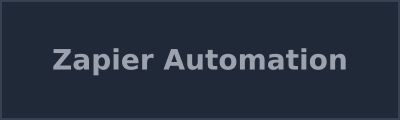
💡 Best for: Connecting Disparate AI Tools & Custom Automation
The "Glue of the AI Economy." Zapier Central allows building persistent AI agents working across 8,000+ apps. Build bespoke software behaviour without hiring developers. £23-55/month, immediate measurable ROI.
Zapier is the "Glue of the AI Economy." In 2026, Zapier Central allows SMEs to build persistent AI agents that work across 8,000+ apps. It's no longer just "if this, then that"; it's "Teach an AI to monitor my email, look up data in Excel, and update HubSpot if the criteria matches." It allows UK SMEs to build bespoke software behaviour without hiring developers.
💰 Pricing & Value Analysis (GBP)
- • Professional Plan: ~£23.00/month
- • Team Plan: ~£55.00/month
- • Operational Leverage: While expensive for heavy usage, allows a 10-person UK firm to operate with efficiency of 20-person firm by automating thousands of manual tasks. ROI is immediate and measurable in labour hours saved.
🎯 Key AI Features (2026)
- • Zapier Central: Workspace where users train AI bots on specific data and logic. Bots trigger workflows or monitor systems 24/7, creating "AI Interns" for specific tasks.
- • Copilot for Zaps: Build complex automations using natural language. "Create Zap that saves Gmail attachments to Drive and notifies me on Slack" is built instantly.
- • Tables & Interfaces: Database and UI builder allows SMEs to build mini-internal apps without leaving platform.
✅ Pros for UK SMEs
- Connectivity: Unmatched library of 8,000+ apps
- Agents: "Central" agents are powerful and persistent
- Accessibility: Easy entry for non-coders
- 24/7 Support: Email and chat support available
⚠️ Cons to Consider
- Cost: Expensive at scale (competitor 'Make' is cheaper)
- Complexity: Requires "Systems Thinking" to use effectively
- USD Pricing: No UK-specific hosting for standard plans
💡 UK SME Tip: For UK SMEs preferring best-of-breed tools (e.g., HubSpot + Xero + Slack) rather than "All-in-One" suites, Zapier is mandatory. It prevents data silos by ensuring information flows automatically between systems. Build bespoke automation without hiring developers.
Continue Exploring
In-Depth Guide
Learn how AI is changing the way UK businesses manage their operations and workflows.
Read: AI and the Future of Work in the UKMore in this Category
Discover more tools and insights for boosting your business productivity with AI.
Explore AI for SMEsFrequently Asked Questions About AI Productivity Tools for UK SMEs
How much time can AI productivity tools save UK professionals daily?
UK professionals using AI productivity tools save an average of 3.5 hours daily by automating routine tasks, streamlining workflows, and eliminating manual processes. This translates to a 65% reduction in repetitive work and 2x increase in meaningful output.
Which AI productivity tools work best for remote UK teams?
Cloud-based AI productivity platforms like Notion AI, Zapier, and Monday.com excel for remote UK teams. These tools offer real-time collaboration, automated workflow management, and seamless integration with popular UK business applications while maintaining GDPR compliance.
Ready to Transform Your UK SME with AI Productivity Tools?
Choose the AI productivity solution that fits your SME's budget and growth stage. Start with affordable options to prove ROI before scaling up.
For Startups
Begin with ClickUp's generous free plan to manage projects and automate workflows cost-effectively.
Try ClickUpFor Growing SMEs
Zapier offers excellent value with powerful automation across 5,000+ UK business apps.
Explore ZapierFor Established SMEs
Monday.com provides comprehensive project management with advanced AI features.
Discover Monday.comExpert Tip for UK SMEs
Focus on tools that integrate with your existing systems first. SMEs see 60% faster adoption when AI tools connect seamlessly with current workflows rather than requiring complete process changes.