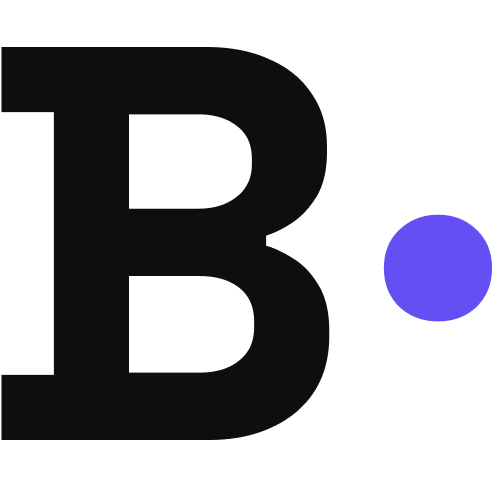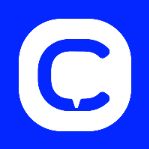Microsoft 365 Copilot is Microsoft's AI-powered productivity tool embedded within its popular suite of applications like Word, Excel, PowerPoint, Outlook, and Teams. For UK Small and Medium-sized Enterprises (SMEs) already using the Microsoft 365 ecosystem, Copilot aims to transform how work gets done by assisting with content creation, data analysis, communication, and collaboration.
Key AI Features Across Microsoft 365 Apps
Microsoft 365 Copilot brings AI capabilities directly into the apps UK businesses use daily:
1. Copilot in Word
Helps UK users write, edit, summarise, and create documents more efficiently. It can draft entire documents based on prompts, rewrite sections, suggest improvements, and summarise long texts.
- Draft documents from simple prompts or existing files.
- Summarise lengthy documents to extract key information.
- Rewrite text for different tones or formats.
- Generate ideas and outlines for new content.
2. Copilot in Excel
Assists UK users in analysing data, identifying trends, creating formulas, and generating visualisations. Users can ask questions in natural language to gain insights from their spreadsheets.
- Analyse data and identify trends or outliers.
- Generate formulas based on natural language requests.
- Create charts and visualisations from data selections.
- Help explore "what-if" scenarios.
3. Copilot in PowerPoint
Enables UK users to create presentations more quickly by generating slides from prompts or existing Word documents, suggesting layouts, and summarising content into key bullet points.
- Create presentations from outlines or documents.
- Summarise existing presentations into key takeaways.
- Suggest relevant images and layouts for slides.
- Organise content and refine speaker notes.
4. Copilot in Outlook
Helps UK users manage their inbox more effectively by summarising long email threads, drafting replies, and helping to prioritise important messages. It can also assist in scheduling meetings.
- Summarise email conversations to catch up quickly.
- Draft email replies based on context and user prompts.
- Help manage calendar and schedule meetings.
- Prioritise emails and tasks.
5. Copilot in Teams
Enhances collaboration for UK teams by summarising meetings (even if you joined late), identifying action items, organising discussion points, and facilitating more effective communication within chats and channels.
- Summarise live meetings and provide real-time insights.
- Generate meeting notes and action items automatically.
- Help catch up on missed conversations in chats and channels.
- Assist in drafting messages and planning agendas.
Ease of Use & Implementation
Microsoft 365 Copilot is designed to be seamlessly integrated into the familiar Microsoft 365 applications, making it relatively easy for UK users already comfortable with Word, Excel, etc., to start using its features. Implementation for UK businesses typically involves ensuring they have the prerequisite Microsoft 365 licenses and then purchasing the Copilot add-on. Microsoft provides guidance and resources for administrators to enable and manage Copilot within their organisation.
Pricing & Plans (UK Focus)
Microsoft 365 Copilot is generally available as an add-on subscription for businesses with eligible Microsoft 365 plans (e.g., Microsoft 365 Business Standard, Business Premium, E3, E5). The pricing for UK businesses is typically per user, per month, on top of their existing Microsoft 365 subscription costs.
- Add-on Subscription: Usually priced around **£23.10 - £24.70 per user/month (ex. VAT)** in the UK, often requiring an annual commitment. (Verify current GBP pricing on Microsoft's UK site).
- Prerequisite M365 License: Requires a qualifying Microsoft 365 commercial subscription.
- No separate tiers for Copilot itself; features are generally consistent once licensed.
UK SMEs should carefully evaluate the additional cost against the potential productivity gains for their specific users and workflows.
Customer Support & UK Availability
Support for Microsoft 365 Copilot is provided through existing Microsoft support channels for Microsoft 365 customers in the UK:
- Microsoft 365 Admin Centre Support: For administrators.
- Microsoft Learn & Online Documentation: Extensive resources for users and admins.
- Microsoft Partner Network: UK-based Microsoft partners can provide implementation, training, and support services.
Pros for UK SMEs
- Seamless Integration: Works directly within familiar Microsoft 365 apps, minimising disruption for UK users.
- Significant Productivity Boost: Can automate and accelerate many common tasks like writing, summarising, and data analysis.
- Improved Content Creation: Helps generate drafts and refine content in Word, PowerPoint, and Outlook.
- Enhanced Data Insights: Makes Excel data analysis more accessible through natural language queries.
- Better Collaboration in Teams: AI-powered meeting summaries and action items.
- Leverages Organisational Data (Securely): Copilot is designed to work with your business's data within the Microsoft 365 security and compliance framework.
Cons for UK SMEs
- Additional Cost: The per-user monthly fee is a significant add-on to existing Microsoft 365 subscriptions, which might be a barrier for some UK SMEs.
- Requires Eligible M365 Plan: Not available as a standalone product.
- Learning Curve for Optimal Use: While integrated, users still need to learn how to craft effective prompts to get the best results from Copilot.
- AI Output Requires Review: AI-generated content and suggestions should always be reviewed and edited by UK users for accuracy and context.
- Data Privacy Considerations: While Microsoft emphasizes security, UK businesses must ensure their Copilot usage aligns with their data governance and UK GDPR obligations.
Alternatives to Microsoft 365 Copilot
For UK SMEs looking for AI assistance in productivity and content creation:
- Google Workspace (Duet AI / Gemini): Google's AI assistant integrated into Gmail, Docs, Sheets, Slides, and Meet. (Review to be created)
- Standalone AI writing assistants like Jasper or ChatGPT for content creation, though without the deep app integration.
- Specialised AI tools for specific tasks (e.g., AI meeting summarisers, AI data analysis tools) if a full-suite assistant isn't needed.
Verdict & Recommendation for UK Businesses
Microsoft 365 Copilot is a powerful and potentially transformative AI assistant for UK Small and Medium-sized Enterprises already heavily invested in the Microsoft 365 ecosystem. Its seamless integration into everyday applications like Word, Excel, PowerPoint, Outlook, and Teams offers significant potential for productivity gains, enhanced creativity, and more efficient collaboration.
The primary consideration for UK SMEs will be the additional per-user cost. If your business relies extensively on Microsoft 365 and your teams perform many tasks that Copilot can assist with (writing, summarising, data analysis, email management, meeting recaps), the investment could be well worth the productivity improvements. However, businesses should conduct a careful cost-benefit analysis and ensure users are trained to leverage Copilot effectively to maximise its value. For those deeply embedded in Microsoft's world, Copilot is a compelling evolution of workplace productivity.
Is Microsoft 365 Copilot right for your UK SME?
A strong contender for UK SMEs heavily using Microsoft 365, aiming to boost productivity across Word, Excel, PowerPoint, Outlook, and Teams through integrated AI assistance. Cost is a key consideration.
Learn More About CopilotUser Reviews & Feedback
As Microsoft 365 Copilot adoption grows, user reviews from UK businesses are becoming more common on tech review sites and forums. Look for experiences related to specific app integrations and productivity impacts.