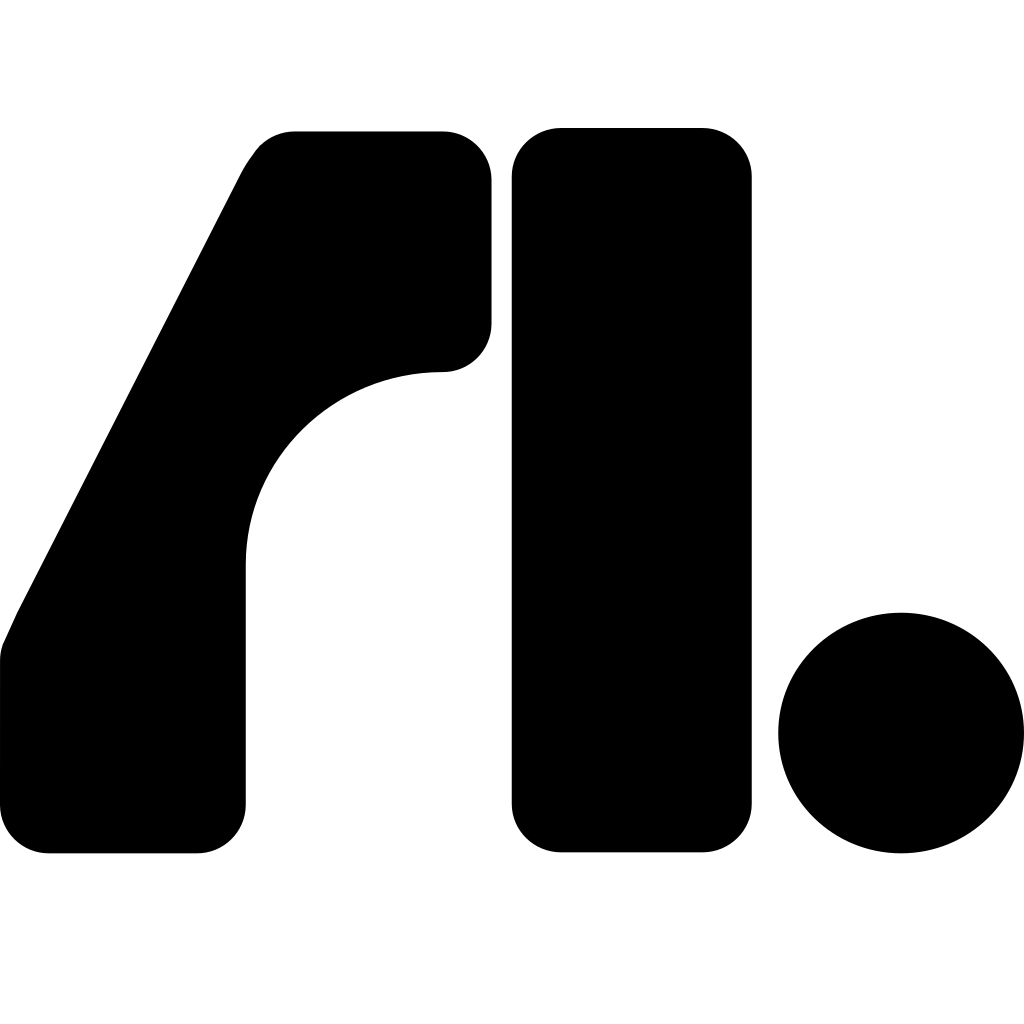Microsoft Copilot Studio (formerly Power Virtual Agents) is a low-code platform that enables UK businesses to design, build, and deploy their own custom AI-powered copilots and chatbots. It's part of the Microsoft Power Platform and integrates deeply with Microsoft services like Teams, Dynamics 365, and Azure AI, allowing UK organisations to create tailored conversational AI experiences for both external customer service and internal employee support.
Key AI Features for Building Custom Copilots & Chatbots
Copilot Studio provides a range of tools for creating intelligent conversational agents:
1. Low-Code Graphical Interface for Bot Building
UK users can design conversation flows and logic for their copilots using a visual, drag-and-drop interface without needing extensive coding skills. This makes chatbot development more accessible to business users and citizen developers.
- Create custom topics, trigger phrases, and conversation paths.
- Define entities and variables to capture and use information.
- Test and debug copilots within the design studio.
2. Generative AI Capabilities & Content Sourcing
Copilot Studio leverages generative AI to enhance chatbot capabilities. For instance, it can automatically generate responses by sourcing information from connected knowledge bases (e.g., company websites, SharePoint documents, uploaded files) relevant to UK businesses. This "Generative Answers" feature allows bots to handle a wider range of queries.
- Connect to existing UK company websites and documents as knowledge sources.
- AI generates answers based on the provided content.
- Reduces the need to manually create exhaustive lists of Q&As.
3. Integration with Microsoft Ecosystem & Other Services
A key strength for UK businesses is its seamless integration with Microsoft services like Microsoft Teams (for internal bots), Dynamics 365 (for CRM-integrated bots), and Power Automate (for triggering complex backend workflows). It also supports connecting to other services via custom connectors.
- Deploy copilots across multiple channels (websites, Teams, custom apps).
- Connect to backend systems and APIs using Power Automate flows.
- Leverage data from Dynamics 365 or Dataverse for personalised interactions.
4. Extensibility with Bot Framework Composer
For more advanced customisation and development needs for UK projects, Copilot Studio integrates with Bot Framework Composer, allowing pro developers to extend copilot capabilities with custom code, adaptive dialogs, and more sophisticated AI features.
- Extend low-code copilots with pro-developer tools.
- Build more complex conversational logic and integrations.
5. Analytics & Performance Monitoring
The platform provides analytics dashboards for UK businesses to monitor copilot usage, conversation topics, resolution rates, and customer satisfaction, enabling continuous improvement of the conversational AI experience.
- Track key metrics for chatbot performance.
- Identify common user queries and areas where the copilot can be improved.
Ease of Use & Implementation
Microsoft Copilot Studio is designed as a low-code platform, making it relatively easy for UK business users or citizen developers to create basic to moderately complex copilots. The visual interface simplifies conversation design. Implementation involves setting up the environment (often within an existing Microsoft 365 tenant), defining topics and knowledge sources, and publishing the copilot to desired channels. Microsoft provides extensive documentation and learning resources via Microsoft Learn.
Pricing & Plans (UK Focus)
Microsoft Copilot Studio licensing is typically tied to the Microsoft Power Platform and can involve costs based on the number of sessions or capacity. GBP pricing is available for UK customers.
- Per User / Per Tenant Plans: Often licensed as part of broader Microsoft 365 or Dynamics 365 subscriptions, or as standalone Power Platform licenses.
- Capacity-Based Add-ons: Usage (e.g., number of chatbot sessions per month) might require capacity add-ons.
- Integration with Microsoft Copilot for Microsoft 365: Copilot Studio allows extending and customising the broader Microsoft 365 Copilot experiences.
UK businesses should consult Microsoft's official Power Platform licensing guides or a Microsoft partner for detailed pricing information based on their specific needs and existing Microsoft licenses.
Customer Support & UK Availability
As a Microsoft product, Copilot Studio benefits from Microsoft's extensive global and UK support infrastructure:
- Microsoft Learn & Documentation: Comprehensive online resources.
- Microsoft Power Platform Community: Active forums for user support.
- Standard & Premier Support Plans: Various levels of technical support for UK businesses.
- Microsoft UK Partner Network: Numerous partners in the UK offer Power Platform consulting and implementation services.
Pros for UK Businesses
- Seamless Microsoft Ecosystem Integration: Excellent for UK businesses already using Microsoft 365, Dynamics 365, and Azure.
- Low-Code Development: Empowers citizen developers and business users in the UK to build AI copilots.
- Generative AI for Content Sourcing: Reduces manual effort in creating chatbot knowledge.
- Extensible with Pro-Developer Tools: Allows for advanced customisation when needed.
- Scalable & Governed: Part of the robust Power Platform, suitable for UK enterprise needs.
Cons for UK Businesses
- Licensing Complexity: Understanding Power Platform and AI Builder/Copilot Studio licensing can be challenging for UK businesses.
- Cost for Advanced Features/High Volume: While accessible, costs can escalate with extensive usage or premium features.
- Primarily Microsoft-Centric: While it can connect to other services, it works best within the Microsoft ecosystem.
- Still Requires Good Design & Knowledge Management: The effectiveness of the copilot depends on well-designed conversations and accurate knowledge sources.
Alternatives to Microsoft Copilot Studio
For UK businesses looking to build custom AI chatbots and copilots:
- Google Cloud Dialogflow: A comprehensive platform for building conversational AI experiences. (Review to be created)
- Amazon Lex: Service for building conversational interfaces into any application using voice and text. (Review to be created)
- Platforms like Chatbase or CustomGPT.io for simpler knowledge-based chatbot creation.
- Open-source tools like Rasa for more developer control. (Review to be created)
Verdict & Recommendation for UK Businesses
Microsoft Copilot Studio is a powerful and increasingly important platform for UK businesses, especially those already invested in the Microsoft ecosystem, looking to create custom AI-powered copilots and chatbots. Its low-code approach, combined with generative AI capabilities for content sourcing and deep integration with Microsoft services, makes it a compelling choice for automating customer service, internal support, and various business processes.
For UK organisations aiming to extend the capabilities of Microsoft 365 Copilot or build standalone conversational AI solutions, Copilot Studio provides a robust and scalable environment. While understanding the licensing and fully leveraging its advanced features may require some learning and planning, its potential to enhance productivity and customer/employee experiences for UK businesses is significant.
Ready to build custom AI Copilots for your UK business with Microsoft Copilot Studio?
A strong choice for UK businesses, especially those using Microsoft 365/Dynamics 365, needing a low-code platform to build custom AI chatbots and copilots with generative AI capabilities and deep ecosystem integration.
Explore Copilot Studio (UK)User Reviews & Feedback
Microsoft Copilot Studio (and its predecessor Power Virtual Agents) is reviewed on platforms like G2 and Capterra. UK users often praise its integration with the Power Platform and Microsoft 365, and its low-code approach to bot building, while some note the learning curve for advanced logic and licensing details.